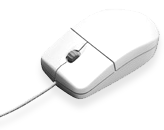|
 Microsoft FrontPage - Level 1 Microsoft FrontPage - Level 1
Topic 1: Creating a Web
Planning - Things to Consider Before Creating a Front Page Website
Creating a Home Page
Adding Text to a Page
Applying Text Formatting
Topic 2: Working with Tables
Inserting a Table
Editing a Table Structure
Formatting a Table
Splitting a Table
Topic 3: Adding Navigation & Hyperlinks
Adding Hyperlinks to Pages
Creating a Shared Border
Adding Pages to a Web Navigation Structure
Inserting a Custom Link Bar Web Component
Removing a Page from a Web Navigation Structure
Topic 4: Adding Visual Elements to a Web
Adding a Picture to a Page
Editing a Picture
Creating an Image Map
Using the Drawing Tools
Adding a Photo Gallery
Modifying a Photo Gallery
Applying a Theme to an Entire Web
 Microsoft FrontPage - Level 2 Microsoft FrontPage - Level 2
Topic 1: Front Page Template Based on an Existing Page
Modifying a webpage Layout
Apply a Background Image to a FrontPage web
Apply a Background Sound
Topic 2:
Displaying Website or Intranet Content
Use Frames to Display Related Pages in One Window
Modifying Frames in FrontPage
Front Page Banner Content
Using a Front Page Inline Frame
Use Existing Content in Many Pages
Topic 3: Collecting and Displaying Information Using a Form
Collect Data from Site Visitors
Modifying Front Page Form's Elements
Modifying a Form's Properties
Create a FrontPage Form Automatically
Display Database Information on a Page
Showing Data in a Bar Chart
Topic 4: Creating a Splash Page
Add Flash Movies
Change Default Documents
Insert Redirect Meta Tags
Publishing a Single Page
Topic 5: Organizing Information
Connect to External Web Content
Categorize Files to be used in a Workgroup
Creating a Table of Contents Based on Categories
Adding Search Capabilities to a FrontPage Web
Preparing a Page for External Search Engines
Topic 6: Managing a Web and Its Contents
Prevent Open Files from Being Overwritten
Use the Review Status Workflow Report
Manage Content with FrontPage Sub Webs
Creating a Custom Theme for a Sub Web
Analyze a Web's Usage
We also customize on site programs in Toronto and
Mississauga,
Ontario, Canada .
MS Office Training
► MS Excel
►
MS Access
►
MS Project
►
SharePoint 3.0
►
MS Word
►
MS PowerPoint
►
MS Outlook
►
Microsoft Office
Please
contact us or call 905 271 1119
for more information. |